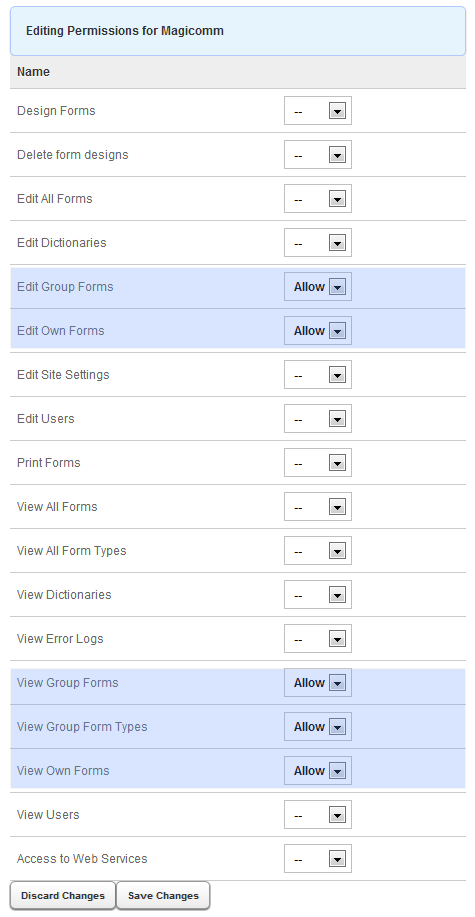To create a new new role
- Login to the OpenForms system as a user with the Administrator role.
- Click ‘Admin’ – ‘Users’ from the left-hand navigation sidebar.
- Click ‘Edit Groups/Roles’ within the ‘Users’ section.
- Enter a name for the new Role and click ‘Add Role’
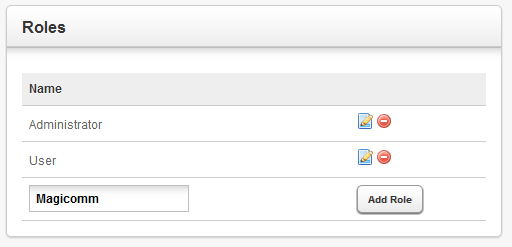
- Click ‘Edit Permissions’ for the Role created. Set the Permissions as below (see screenshot overleaf) and click ‘Save Changes’.
Permissions:
Edit Group Forms
Edit Own Forms
View Group Forms
View Group Form Types
View Own Forms