This page describes the hardware and software requirements for an installation of OpenForms.
General Architecture
OpenForms is divided into several major components:
- A MySQL or SQL Server database server – the central data store for the OpenForms system.
- OpenForms Application – the main web application for designing and verifying forms.
- Magicomm Handwriting Recognition Services – the primary component for converting handwritten forms into computer readable text.
- Magicomm Pen Encryption Services – the component that manages encrypted pen certificates and pen data decryption.
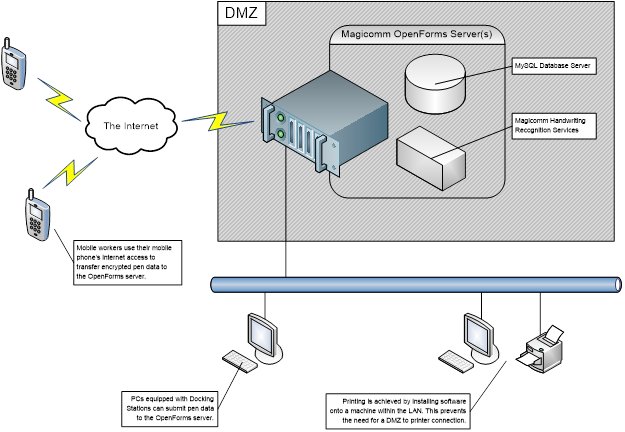
A typical installation will involve installing these components onto a single server. However, each of these components can be segregated and replicated for redundancy and scalability purposes. See appendix A for a detailed list of requirements for a typical installation.
Mobile Connectivity
Digital pen data can be transferred in one of two ways; via a USB docking cradle or via a compatible mobile phone. This section will discuss the aspects of mobile connectivity.
The digital pen has a built-in Bluetooth capability which can be used in conjunction with a Bluetooth-enabled mobile phone and the Magicomm Mercury software. The pen transfers the handwritten data over an encrypted radio link to the mobile phone to enable the Mercury software to process it.
Magicomm Mercury is a middleware platform specifically designed to integrate into digital pen solutions. It provides encryption for data transit as well as interactive user features, automatic error handling and a completely transactional communications engine to ensure data is safe and secure.
Mercury uses a proprietary encryption protocol that can be used over a standard HTTP port. In some circumstances it is necessary to use a different port to prevent data corruption and other problems associated with using a mobile internet data provider. For example, some mobile networks may attempt to process the contents of a Mercury message when using one of the standard ports causing it to be damaged in transit. This is normally rectified by using an alternative port.
Once the server has received the pen data and processed it, OpenForms can initiate a conversation with the user to inform them of successful receipt or to get instant confirmation of various key fields. Once this has occurred the form can typically be exposed to office-based workers for further processing, or exported into another system.
Mercury supports several mobile platforms, however some platforms do not support all features. See appendix B for the current compatibility matrix.
PC Connectivity
The digital pen is also compatible with PCs running Microsoft Windows XP or later operating systems. The PC version of Magicomm’s Mercury platform provides a similar experience to that of the mobile version allowing users to switch easily between both platforms.
Mercury requires a hardware driver to be installed on each client PC that has a docking station in addition to the Mercury software. The USB protocol that the pen uses is proprietary and will not be affected by machine policies that disable USB mass storage devices.
See appendix B for feature compatibility.
Appendix A – Recommended Specifications
Server Specification
OpenForms can be installed entirely onto a single server if the anticipated volume of forms is within an acceptable level for a single machine. The server specification is entirely dependent upon the number users and the size, complexity and volume of forms being processed. However, the following specification would support the processing of 720 pages of A4 per hour and for the storage of around 100000 pages of A4.
- Windows Server 2003/2008/2012 x86/x64
- .NET 4.0
- IIS
- 50GB Storage Disk Space
- 8GB RAM
- 2 x 2.0Ghz+ CPUs
For high volume sites then the application and database roles can be divided between several servers. Contact Magicomm for more information about this configuration.
Network Configuration
The following ports are required for software operation:
Inbound
- Port 80 + 443 for web access to the application
- Optional additional port for mobile digital pen access
Outbound
- Port 80 to access the Magicomm Licensing server and for Postcode address lookups
- Port 25 if you require data to be exported by Email
- Port 21 if you require data to be exported by FTP
- Port 22 if you require data to be exported by SFTP
Docking PC Specification
The PC specification is for machines that are required to have a docking station connected and to have the Magicomm Mercury PC software installed onto them. Mercury requires the Microsoft .NET 2.0 framework to be installed on the machine.
- Micrsoft Windows XP or later 32-bit edition
- 1Gb RAM
- 330mb free disk space (inc. .NET 2.0, 50mb otherwise).
- 1.6Ghz+ CPU
Appendix B – Mercury Compatibility
| Platform | Encryption | Media Attachment | Push Messaging | Calendar Entry Push | GPS Positioning |
|---|---|---|---|---|---|
| Nokia Series 60 | Yes | Photos | Yes | Yes | Yes |
| Blackberry 7 | Yes | No | No | No | No |
| Windows Mobile 6.5 | Yes | No | No | No | No |
| Windows Phone 8 | No | Photos | No | No | Yes |
| Android | Yes | Photos Audio Video | No | No | No |
| PC | Yes | No | Yes | No | No |
