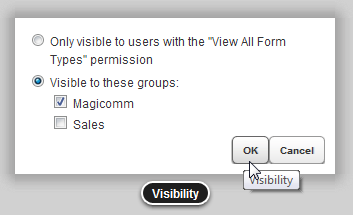To assign a form to a group
- Login to the OpenForms system as a user with the Administrator role
- Click ‘Design Form’ from the left-hand navigation
- Edit an existing form using the ‘Advanced Designer’ by clicking
 icon
icon - Within the ‘Advanced Designer’, click the ‘Visibility…’ button
- From the pop-up window, select the ‘Visible to these groups’ option, assign one or more groups and click ‘OK’
- Click ‘Save Form‘ for changes to apply
- When a user login to the OpenForms system, they will only be able to View / Edit the form(s) assigned to their relevant Group(s)