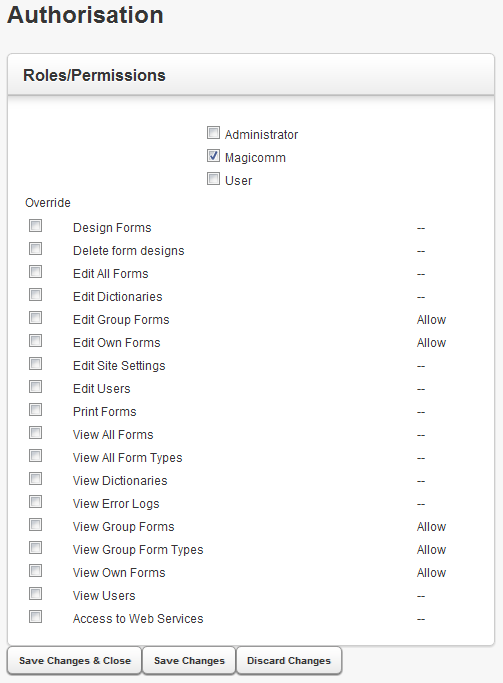To assign a new Role or give Permission to a user
- Login to the OpenForms system as a user with the Administrator role.
- Click ‘Admin’ – ‘Users’ from the left-hand navigation sidebar.
- Create a new user or edit an existing user by clicking
 edit icon
edit icon - In the ‘Authorisation’ section of the user’s settings, assign the relevant ‘Roles/Permissions’ they are allowed to access, and then click ‘Save Changes’.