Comb boxes (or isolated text fields) are data captures areas that are written one character at a time. Typically they offer the highest accuracy for handwriting recognition because each character can be individually identified.
Comb boxes are given their name because of their appearence which resembles a comb. OpenForms is optimised to work with enclosed comb boxes:
Figure 1: An Enclosed Comb Box
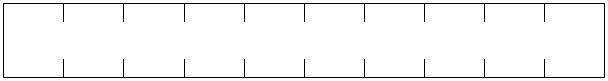
When boxes are designed in this way OpenForms will automatically detect the size and number of characters of these fields when using the Wand Tool. OpenForms also works with other styles of isolated text field however these require manual intervention when designing.
Figure 2: An Alternative Style
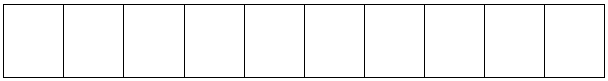
Figure 3: Another Alternative Style
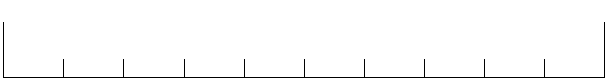
Tip: For optimum charcter recognition performance each character box should be at least 7mm x 7mm. This provides enough space for users to form their characters correctly.
Comb Box Types
Comb Boxes can be further categorised by the type of data they are capturing. OpenForms supports the following types out of the box:
- Isolated Text Field
This is the standard comb box type for capturing data. It is suited for capturing most types of alphanumeric data. It also supports lexical data to help improve accuracy. - Date Field
This field type is optimised for capturing dates. It allows you to specify differing capture and display formats (e.g. you can capture a date without slashes and display the data to the user with separators). Also, the field will verify that the date written is a correct date (e.g. not the 32nd of January). - Time Field
This field type is optimised for capturing times. You can specify whether you are capturing clock-based times (e.g. 0-23 hours followed by 0-59 minutes) or whether you are capturing total times such as those captured on a time sheet (e.g. hours worked 0-99 hours followed by 0-59 minutes). - Postcode Field
This field type improves the accuracy of UK Postcode recognition. It verifies that the postcode captured is valid and can also populate an associated field with the address linked with the postcode by searching the Royal Mail address database. - Currency Field
A currency field is optimised for capturing monetary values. It allows you to specify whether or not to capture pence digits automatically enabling ‘.’ recognition if necessary.

